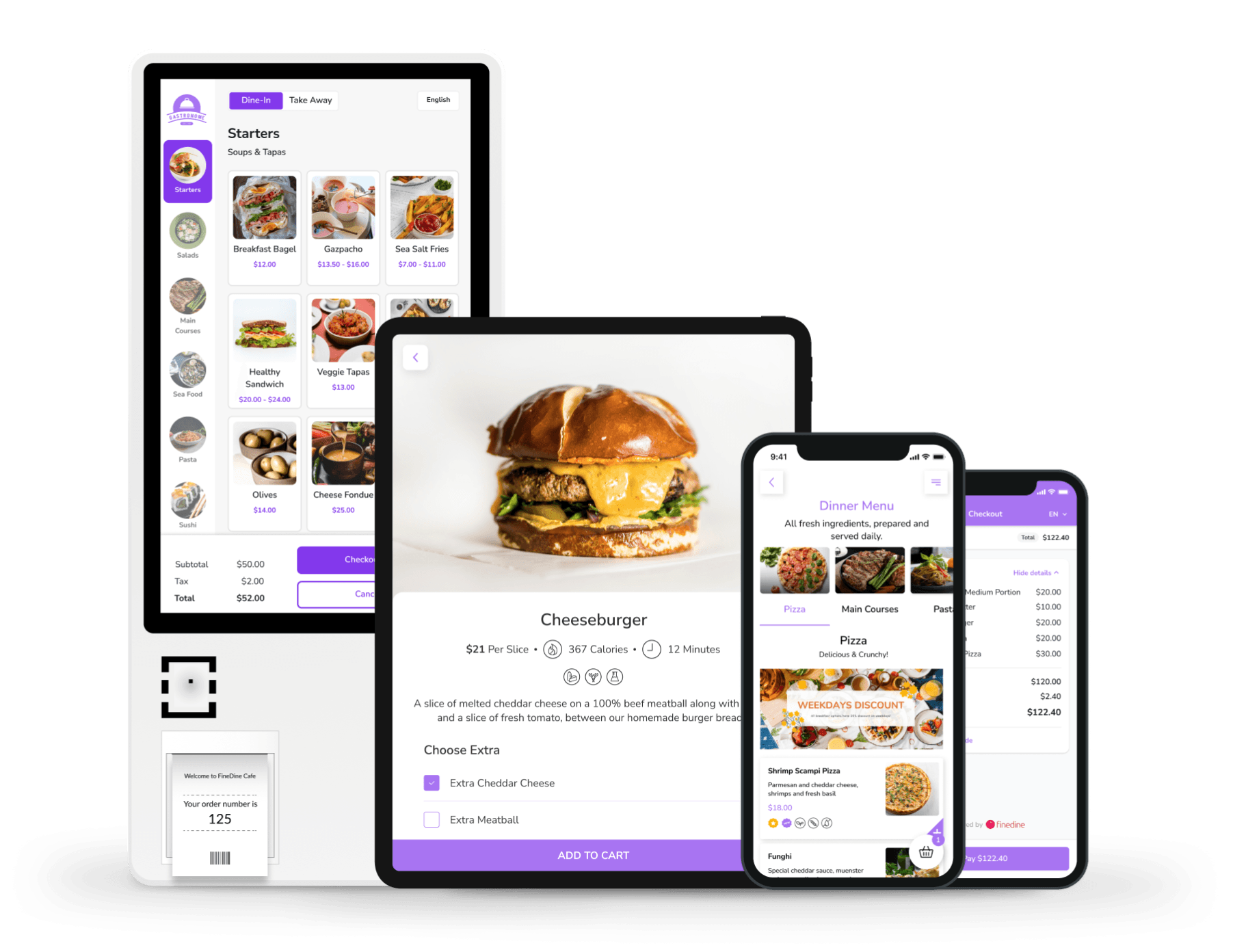Send Orders from FineDine to Clover Seamlessly
Clover and FineDine want to help you reach new customers and attract more regulars all from one platform.
Learn more
Clover and FineDine want to help you reach new customers and attract more regulars all from one platform.
Learn more
FineDine integrates with your Clover POS for perfectly streamlined order management. Guest orders placed using FineDine are immediately sent to your Clover POS, syncing all staff and tables with FineDine, enabling you to keep track of every order with all the necessary details. Also, you can easily track inventory, sales, and much more over Clover with the addition of your menu data!

You can perfectly sync your existing menu on Clover with FineDine. All you have to do is make changes on the FineDine Dashboard, and your menu will sync with your Clover POS system within seconds! Save time by syncing all updates through the cloud with a single click. All menu, order, payment, and table data is updated in real-time across your systems for a simplified and efficient management experience.

All orders received through FineDine are directly sent to Clover POS and printed out at the kitchen for preparation. Guests can pick items, modify orders based on their preferences, and add notes using a FineDine Digital Menu. All order information is sent straight to the kitchen, minimizing mishaps and waste! Once the orders are passed on, all necessary changes will be automatically reflected on your inventory and sales reports in your Clover POS.

71% of young adults prefer to order from their mobile phones. By integrating your FineDine menu into your Clover POS, you can ensure a smooth ordering experience for your staff and guests! Guests can place their orders to be submitted directly on Clover. The ticket will remain open on FineDine and Clover until checkout. Guests can revisit the menu throughout their meal to browse through more options and place orders again. Remember, no meal is complete without a dessert!